Making your home a Smart Home is easier than ever with these three simple steps!
Smart Homes are no longer just for tech enthusiasts and Silicon Valley executives, they’re for everyone! Smart Homes deliver more than just the cool factor. They’re practical, relatively easy to set up, and are designed to learn your habits and support your entire family — even your pets! In this post, I wanted to lay out three steps that you can follow to create a smart home in 2023.
Smart Home technology can help make our lives easier and more productive! They are especially beneficial for retirees, people who live alone, or those with visual impairments or mobility restrictions. As an interior designer and fan of Universal Design, I believe that Smart Homes can address many of the challenges that await all of us as we age. Smart Homes can help us stay in our “forever homes” longer, while keeping us healthier, safer and happier. In fact, helping seniors age in place is very important to the future of our country. According to U.S. Census Bureau, all baby boomers will be older than age 65 by 2030.
The good news is creating your own Smart Home is more affordable and easier to do, thanks to all-in-one systems and advancing technology. As of 2021, 43.8% of US homes were Smart Homes, but according to Statista, a leading provider of market and consumer data, nearly 70% of homes will be Smart Homes by 2027.
Easy As One, Two, Three!
The three steps to creating a well-designed Smart Home include:
- Smart Home Devices: speakers and displays, home robots, and appliances
- DIY Home Security: cameras, door locks, doorbells, and security systems
- DIY Energy Management: thermostats, switches, dimmers, outlets, timers, and light bulbs
Let’s take a look at some of the most popular devices on the market today, and some that you’ve probably never heard of, but first, we’ll start with the foundations: Whole-Home Wi-Fi. After all, a Smart Home is only as good as it’s Wi-Fi connection.
It Starts With Reliable, Whole-Home WiFi
Wi-Fi routing has come a long way in the last ten years! Mesh networks were invented for the military, but in 2015 they entered the civilian market thanks to advances in technology and decreases in cost. Mesh can deliver reliable, high-speed Internet to every corner of your house using multiple routers working together. There are a variety of Mesh systems available that give you full connectivity for all of the spaces in your home, from the basement to the patio. No more dead spots!

Ditch your traditional router extender setup with the TP-Link Deco M5 Wi-Fi system. You’ll get better coverage than traditional WiFi, with a mesh network that covers up to 5,500 square feet.

The eero Mesh WiFi System brings up to 4,500 sq. ft. of fast, reliable WiFi to your home. With eero and your existing Alexa device you can manage access for network profiles to take focus away from screens and back to what’s important.

The Samsung SmartThings Mesh WiFi system doubles as a smart home hub and connects to other sensors and devices in your home to create a truly smart home.
Step 1: Smart Home Devices

Control your home from anywhere via My Leviton app – simply replace your existing light switch! With the Leviton Decora Smart Switch, you can schedule lights to adjust when you want, including sunrise/sunset and vacation (away) mode. This switch is the easy way to introduce Wi-Fi lighting into your whole home!

Easily control shades with a button press, tap on your mobile device, automatically, or even with your voice. PowerView automates your shades to fit your daily schedule, including away modes. PowerView is also great for rooms with very tall, high windows. Stop fighting with drapery rods and get automated!

The June Oven will replace your convection oven, toaster, air fryer, dehydrator, grill, slow cooker, broiler, proofer, pizza oven, roaster, and warming drawer. You can control it from anywhere and be notified when your food is ready with the June app. It also works with Alexa!

Manage your smart home — even when you’re away — with the Echo Show. Control compatible devices like cameras, lights, and more using the interactive display, your voice, or your motion. You can check your calendars and reminders, get daily recipe ideas and cook along hands-free with step-by-step instructions!
Step 2: DIY Smart Home Security

With built-in WiFi compatibility, you can easily and securely connect your Schlage Encode Plus lock to your home WiFi network to control and monitor your home from anywhere with the Schlage Home app. Pair it with Apple HomeKit for hands-free entry using your phone or Apple Watch! This product won a CEPro Best Product Award in 2022.

I love this smart lock set so much! It is available in a range of finishes and lets you open your door using a key, the app, or a key card. The Level Lock Smart Lock Touch also allows you to share access with friends and family, see activity history, set auto-lock and unlock, and more.


The Walabot HOME uses advanced sensor technology and provides 4 times the accuracy of other automated fall alert systems. There are no camera and it does not require a bracelet or pendant, or a monthly subscription!
Step 3: DIY Energy Management

Control your home from anywhere with the Leviton Decora Smart Switch and the My Leviton app. Set lighting schedules for your home including sunrise/sunset, vacation mode, and auto-shutoff. It works with SmartThings, August, Amazon Alexa, Google Assistant and more!

With Auto-Schedule, the Google Nest Learning Thermostat learns from you and programs itself. Know more about your energy consumption and save more money!

Get added home security and convenience by controlling these Wi-Fi light bulbs with the Cync mobile app — no other system required! With these smart lights, you’ll never come home to a dark house again!

Independently control 6 smart outlets, and charge 3 devices with built in USB ports. The Kasa Smart Plug Power Strip is Ideal for controlling electronics in your home, from the living room to the office! Now, you can monitor how much energy you are consuming using the Kasa smart app.
That’s a Wrap!
As you can see, the convenience of Smart Home technology isn’t just futuristic and cool — it can save you money, increase productivity, and provide an added layer of security and safety, especially if you live alone. Luckily, outfitting your home with interconnected appliances, sensors and devices is easier than ever.
I hope this post has helped you understand what a Smart Home can do for you and your family. If you have questions about Smart Home devices, feel free to reach out. I work with many clients who are retiring or planning their forever home and I can help you design a space that will grow and evolve to suit your needs. To schedule a consultation, call (702) 883-3200 message me through my website, or send an email to laura@laurafullowdesigns.com.
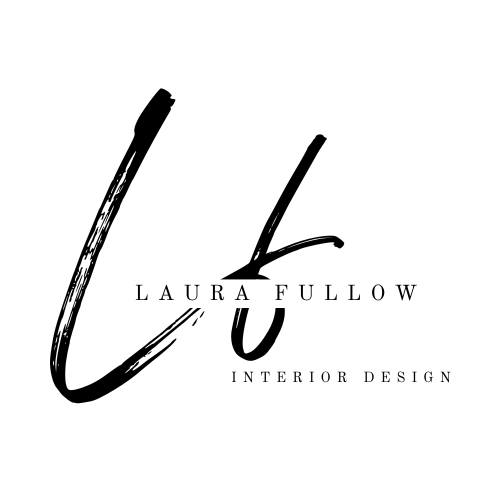




Recent Comments